Wednesday, March 23, 2011
How to set Visual Studio to Split view?
Do you like this story?
A lot of people get tend to the way they prefer to have their IDE. I prefer to keep my aspx page in split view in Visual Studio(2008 and 2010).
I tend to write less aspx code and try to accomplish my task using the Design window. So having them both open simultaneously helps me a lot.
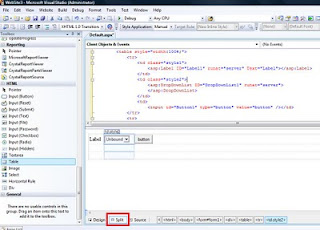
Earlier I was fumbling to set this but later I did the settings change in the IDE and this solved my problem once for all.
In Visual Studio
Open Tools->Options->
navigate to HTML Designer in the Tree View.
Select General in the displayed node and select the SPlit View radio Button in the Start Pages Group Box
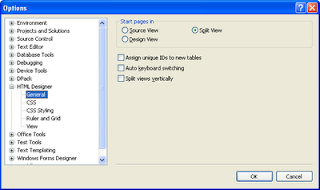
Now whenever you open an aspx page you will have the source and the design window in the same page.
The downside of the above tweak is for every change you make in the aspx code you have to save the page to see the change(ctrl+s) getting reflected in the Design window. Sometime this might seem to take a lot of time. Instead of saving the file every time do all your changes in the aspx code window and save the file once. This way you can save a lot of time which might have been lost in refreshing the design window.
I tend to write less aspx code and try to accomplish my task using the Design window. So having them both open simultaneously helps me a lot.
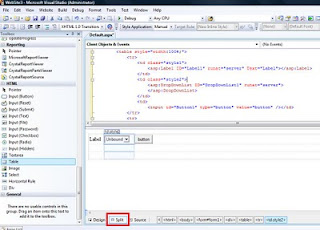
Earlier I was fumbling to set this but later I did the settings change in the IDE and this solved my problem once for all.
In Visual Studio
Open Tools->Options->
navigate to HTML Designer in the Tree View.
Select General in the displayed node and select the SPlit View radio Button in the Start Pages Group Box
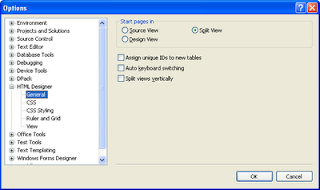
Now whenever you open an aspx page you will have the source and the design window in the same page.
The downside of the above tweak is for every change you make in the aspx code you have to save the page to see the change(ctrl+s) getting reflected in the Design window. Sometime this might seem to take a lot of time. Instead of saving the file every time do all your changes in the aspx code window and save the file once. This way you can save a lot of time which might have been lost in refreshing the design window.

This post was written by: Franklin Manuel
Franklin Manuel is a professional blogger, web designer and front end web developer. Follow him on Twitter
Subscribe to:
Post Comments (Atom)



3 Responses to “How to set Visual Studio to Split view?”
April 4, 2011 at 11:45 AM
how can I test a pretty big comment that has been
added and is out of control. how will the archive react upon adding more blogs to the side bar
how can I test a pretty big comment that has been added and is out of control. how will the archive react upon adding more blogs to the side bar
how can I test a pretty big comment that has been
added and is out of control. how will the archive react upon adding more blogs to the side bar
how can I test a pretty big comment that has been added and is out of control. how will the archive react upon adding more blogs to the side bar
April 4, 2011 at 11:48 AM
let me test with a fifth comment
April 4, 2011 at 12:00 PM
test the recent comment rss feed
Post a Comment